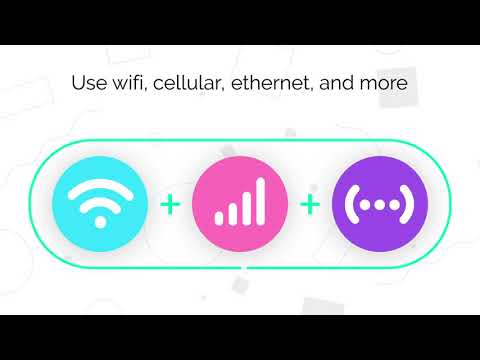Download Speedify Fast Bonding VPN free on android
APK file Speedify 15.5.1.13619Boost your internet speed with Speedify, the only VPN that keeps you always online by joining multiple internet sources (4G LTE, 5G, Wi-Fi, Starlink, Satellite) into one bonded super-connection for reliable, uninterrupted online experiences.
Fix slow internet connectivity by using all available connections at the same time instead of just switching between them.
Tired of your audio and video buffering the second you step outside of Wi-Fi range? Speedify bonds your 4G, 5G and Wi-Fi connections together for seamless connectivity. It distributes your web traffic between them as necessary without missing a beat. Secure, easy to use, and compatible with all your favorite streaming services and apps, Speedify is perfect for:
– Livestream enhancement
– Dependable remote work
– Video call improvement
– Gaming performance boost
– Web browsing reliability
USE ALL OF YOUR 4G, 5G, Wi-Fi, AND STARLINK CONNECTIONS AT THE SAME TIME FOR SEAMLESS CONNECTIVITY.
Speedify's unique channel bonding technology lets you combine all available connections together to improve performance and reliability.
LINK UP WITH YOUR FRIENDS, FAMILY, OR COWORKERS VIA PAIR & SHARE.
With Pair & Share you can easily share cellular connections between multiple Speedify users on the same Wi-Fi network or personal hotspot. That means more stable connections on the road, at conferences and concerts, or while livestreaming. Grab your crew and create a super connection!
OPTIMIZED PERFORMANCE FOR FLAWLESS VIDEO CALLS AND STREAMING.
Speedify automatically prioritizes active audio and video streams, dynamically adjusting to network conditions so you don't have to deal with glitches or buffering.
TEST YOUR INTERNET CONNECTIONS BEFORE YOU LIVE STREAM.
Test the speed of your Wi-Fi, 4G, 5G, Starlink and satellite Internet connections to find your optimal resolution and frames per second. This way, your viewers won't experience low frame rates or drops in quality while watching your stream.
SURF SECURELY AND PRIVATELY–AS IT SHOULD BE.
We use the accelerated encryption from your device's processors to deliver a fast, secure connection. Speedify VPN runs behind the scenes, encrypting the data transmitted for ALL of your apps, so you stay safe whether you're browsing, shopping, or livestreaming.
NO LOGS–YOUR DATA STAYS ON YOUR DEVICE.
Speedify doesn't just offer protection from outside snoops; we respect your privacy, too. At Speedify, we don't log the IP addresses of websites you visit or the contents of data sent or received through our service.
GET STARTED FOR FREE. UPGRADE FOR UNLIMITED ACCESS.
We give you your first 2GB of internet activity across all available connections (4G, 5G, WiFi and Starlink) every month for free! And when you subscribe, you'll get unlimited usage and access to our servers for up to 5 devices at a time.
Upgrade to get Unlimited Access for just 14.99 per month or save 50% with an annual subscription of 89.99. Or, treat your entire family to faster, more reliable Internet. Speedify for Families plans include Google Play Family Sharing that lets you and five other family members share access.
TERMS
- Payment will be charged to Google Play account at confirmation of purchase.
- Subscription automatically renews unless auto-renew is turned off at least 24 hours before the end of the current period.
- Account will be charged for renewal within 24 hours prior to the end of the current period, and identify the cost of the renewal.
- Subscriptions may be managed by the user and auto-renewal may be turned off by going to the user's Account Settings after purchase.
- No cancellation of the current subscription is allowed during the active subscription period.
– Any unused portion of a free trial period, if offered, will be forfeited when the user purchases a subscription to that publication, where applicable.
Privacy Policy: https://speedify.com/privacy-policy/
Terms of Service: https://speedify.com/terms-of-service/
High latency performance fix
Encryption session error handling bug fix
High latency performance fix
Encryption session error handling bug fix
Android TV navigation improvements
Stability improvements
Fixes for Android TV navigation
Updated colors - Users can now choose colors for connections and colors stay consistent
Improved performance in some situations
Fix missing labels on latency and loss graphs
Fix to use new AdGuard DNS IP addresses
Fix a bug with Automatic priorities sometimes not correctly applying
Fix compatibility with Whatsapp
Fix Android tv mode
Fix an issue with using the correct language on some phones
Fix an issue with not correctly using the Cellular network on some devices
Devices logged in with the same user accounts will now automatically pair
Fix for some apps on Android TV devices not showing up in App Bypass list
Fix a bug with not being able to login on first run with only a cellular connection
Fix for some devices sharing non-working network adapters
Stability improvements
Fixes for streaming mode redundancy
Updated notification permission screen
Fix a bug with not being able to login on first run with only a cellular connection
Pair & Share is a brand new feature that allows you to easily share connections back and forth between multiple Speedify users on the same local network.
What are you waiting for? Grab your crew and create a super connection!
Adjustments to prioritization rules for Streaming mode to prevent some traffic from being incorrectly prioritized
Stability fixes
Adjustments to prioritization rules for Streaming mode to prevent some traffic from being incorrectly prioritized
Stability fixes
Fix an occasional issue with logging in with the killswitch enabled
Fix issue with Application Bypass display, where toggled switches would toggle back if you scrolled
Fix an occasional issue with logging in with the killswitch enabled
Performance improvements
Fixes for streaming mode unnecessarily switching to sending redundantly
Performance improvements
Fixes for streaming mode unnecessarily switching to sending redundantly
Performance improvements
Fixes for streaming mode unnecessarily switching to sending redundantly
Performance improvements
Fixes for streaming mode unnecessarily switching to sending redundantly
Other minor fixes
Warn users when attempting to disconnect while streaming
Stability fixes
Fix for incorrect ISP display names
Fix for Try another server button
Streaming mode is now displayed as an optional enhancement for Speed mode, instead of a separate mode option.
New bypass option for Tesla app authentication
Stability fixes
App icon now supports Adaptive Icons and Themed Icons
Stability fixes
Default loss graph scale is now 10%
Bypass RCS for Samsung devices
Fix notification icons on devices with MDPI screens
Support devices running older versions of Chrome that do not support WebMessage
Improvements to Facebook Live streaming detection.
Improvements to redundant mode.
Livestreaming Performance Monitoring: Stream health indicators and notifications warn you if there is a problem that could affect your streams.
Built-in Livestreaming Test: Evaluates network upload performance to estimate video streaming quality.
News & Events Section: Get the latest from our blog, find out what's streaming on our weekly live show Speedify LIVE.
Multicast Discovery Support has been renamed to IP Leak Protection
Add UI support for servers in Budapest, Hungary
Improved handling of failures during server selection process
Hide offline Wi-Fi adapters from the Dashboard
Allow Android RCS messaging to bypass the VPN
Restore full notification to Xiaomi devices
Avoid crash on Android 9 devices with MTK graphics drivers
Restore full notification to Xiaomi devices
Crash and stability fixes
Fixes for ANR and crashes on some devices
Add Stream lifecycle notifications to match desktop platforms
Fix for occasional crash when using bypass feature
Update to include more server country flags
Minor updates and fixes to the new Livestreaming test
Minor updates and fixes to the new Livestreaming test
Added a quick settings tile to allow connecting and disconnecting Speedify from the notification area
Improvements for stream detection of Google Meet, Microsoft Teams, and Twitch
Improvements to Amazon bypass
Add bypass option for Tubi
Fix for duplicate first packet in redundant mode
Fix for loss graph sometimes showing all 0% loss when there is loss
Changed Speedify notifications to alert once - fix for repeated vibrations on some devices while connected
New option to turn off Stream Saved popups and notifications
Allow Android Auto to bypass the VPN
Better remote navigation with Android TV
Speedify will no longer automatically reconnect when disconnected from the OS VPN key notification
Performance fixes for redundant mode
Fixes for handling failing or slow connections
Other stability fixes
Users with free accounts are now able to select servers
Improvements to Redundant Mode
Disable Weekly Stats
Bypass now defaults to on for all services (i.e. Netflix, Hulu, etc) except Amazon Prime
Added a Bypass option for Ring doorbell
Android now supports turning Bypass services on and off
Bug fixes
The integrated speed test has returned! We redesigned the test to use iperf3 and do a simpler, much quicker test that the previous integrated speed test. You can also now see a history of your test results.
Added a weekly report of helpful statistics to see how you have used Speedify over the past week
Stability improvements
Fixes for Speedify's Wi-Fi captive portal detection and handling
A new TCP Multiple transport option is available, as a BETA option, using multiple TCP sockets over each Internet connection to better utilize the network. This mode will be most helpful with very fast or unreliable connections with higher latency or packet loss.
The behavior of the connect switch has been improved to show when Speedify is intended to be connected and more clearly communicate errors.
The server screen now shows country flags and has some other usability improvements.
Fix an issue with Backup connections not turning off correctly.
Fixes for handling multiple cellular interfaces.
Bug fixes.
The behavior of the connect switch has been improved to show when Speedify is intended to be connected and more clearly communicate errors.
The server screen now shows country flags and has some other usability improvements.
Fix an issue with Backup connections not turning off correctly.
Fixes for handling multiple cellular interfaces.
UI: Fix a bug with connection colors not updating correctly
Connection screen now displays numerical MOS score in addition to star rating
Fix an issue with turning header compression on and off during a session
Fix for an issue that could cause Speedify to get stuck with no Internet
Fix in dual pane for connection icon colors not lining up
New help connections text
MOS numbers now visible
Curtail https connect attempts to servers that do not support the mode
Fix streaming mode bugs that could impact stream detection
Keep track of the number of times Speedify has intervened to prevent streaming emergencies.
Speedify will now shrink the headers on data packets to reduce network overhead and data usage. This can lead to increased performance with online games, VoIP, and video conferencing.
Under the hood we’ve further optimized our CPU utilization to increase performance and decrease power draw.
The settings menu no longer automatically appears on large screens
Improved automatic server selection to reduce "server is full" errors
Faster transitions back to Primary connection from Secondary connections
Fixes around entering custom DNS servers
UI performance improvements
Stability fixes
Fix for potential corrupted packets in redundant mode when using connections with different MTUs
Fix for network type flapping between Unknown and another type
Support for screen readers and other accessibility improvements
Fix for Speedify showing a blank UI
Improve switching to Backup connections when connections fail
Fix an issue with Internet connectivity getting stuck with UDP transport mode
Improved UI experience on TVs
Default rate limit for over limit networks (daily / monthly limit) increased from 200 Kbps to 5 Mbps
Fix incorrect translations on Task Swipe Behavior
Fix for 'Could not validate Google Play Store receipt'
- LicenseFree
- File nameSpeedify
- File Version15.5.1.13619
- Package namecom.speedify.speedifyandroid
- Size7.58 MB
- Uploaded2025/23/04
- Android7.0 or later

- CategoryTools
- DeveloperConnectify Inc.
- Developer sitehttps://speedify.com/mobile/
- Developer emailsupport@speedify.com
- md5 hash48c751d18499ebb2a09086f354789f89
- Architecture-